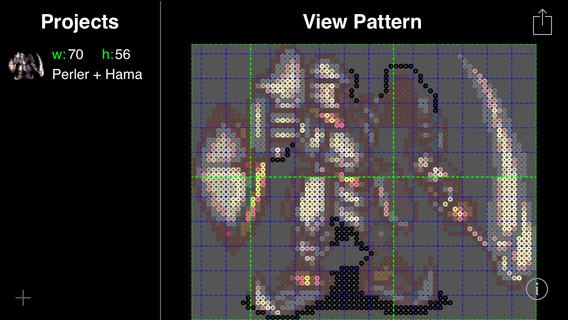Bead It! SD 2.3.3
Continue to app
Paid Version
Publisher Description
**if you want to use Bead It! on both the iPad and iPhone devices, please take a look at Bead It! HD. This application is the iPhone only version** Check out Bead It! HD in action!! http://youtu.be/ZMg7K7QJ7g8 http://youtu.be/hb6QQMKhwAc http://youtu.be/vkqglyqBEw4 Bead It! SD is an application that will convert your digital photos or images into Perler bead, Hama bead or Swarovski Flatback Crystal patterns! You can select photos directly from your Photos album on your iPhone/Touch including photos taken from the built in camera! Generate bead projects with a size of your choosing. Anything from a 5x5 grid to a 123x123 grid. Bead It! SD will also allow you to easily share your patterns with others!! You will be able to email patterns to your family and friends through the app and will include both a picture of your pattern along with a listing of bead colors required to complete the project! Use Bead It! SD to convert your favorite Game Sprites into Bead Sprites! ***TIPS*** - Choose bright photos! Bright photos will yield much better results. - Colorful photos with many contrasting colors will also yield better results. - Zoom in to faces and smiles to catch more detail and make people in your bead project more recognizable (You will have the ability to zoom into a photo within the App!). If you have any problems with the Application and require assistance, please email beadit.support@gmail.com. For general inquiries, please email beadithd@gmail.com.
Requires iOS 7.0 or later. Compatible with iPhone, iPad, and iPod touch.
About Bead It! SD
Bead It! SD is a paid app for iOS published in the System Maintenance list of apps, part of System Utilities.
The company that develops Bead It! SD is Byron Lo. The latest version released by its developer is 2.3.3.
To install Bead It! SD on your iOS device, just click the green Continue To App button above to start the installation process. The app is listed on our website since 2010-12-16 and was downloaded 49 times. We have already checked if the download link is safe, however for your own protection we recommend that you scan the downloaded app with your antivirus. Your antivirus may detect the Bead It! SD as malware if the download link is broken.
How to install Bead It! SD on your iOS device:
- Click on the Continue To App button on our website. This will redirect you to the App Store.
- Once the Bead It! SD is shown in the iTunes listing of your iOS device, you can start its download and installation. Tap on the GET button to the right of the app to start downloading it.
- If you are not logged-in the iOS appstore app, you'll be prompted for your your Apple ID and/or password.
- After Bead It! SD is downloaded, you'll see an INSTALL button to the right. Tap on it to start the actual installation of the iOS app.
- Once installation is finished you can tap on the OPEN button to start it. Its icon will also be added to your device home screen.